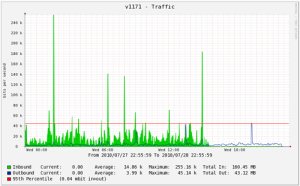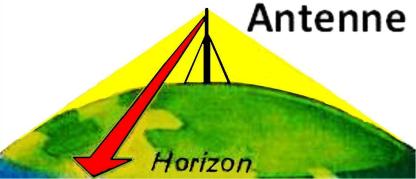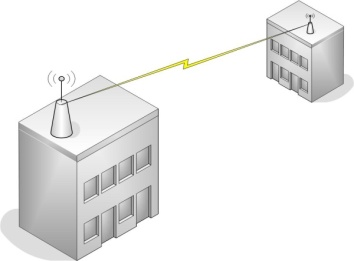Throughput – A Factor to Establish a Point to Point Link
Customers feel because they get 100Mpbps or a Gigabit Ethernet in their network, the wireless world will be the same. This is as fake as a brand called Adibas (Adidas remade in China). The wireless world takes years to develop and it has a lot of time and money spent on engineering, testing and then finally manufacturing. Take 3G for example; it was actually launched in 2001 on a commercial scale. It took 10 years before 4G could be released as the next new standard. On another note, WIMAX was also launched at the same time with the hype of being the next big thing after wireless but within 10 years it’s almost completely obsolete. There are quite a few things to consider in wireless and I’m hoping that this article will help put light on some subject formerly unknown to most people in the Middle East.
I have 5 users in my remote site and 20 users in my main office. I need a 100Mbps!
Firstly, if this is airspeed, it won’t be achieved practically in the field.
Secondly, although this question depends on what application is being used, for 20 users 100Mbps is way too high. That’s almost 5Mbps per user. It something an ISP would provide to a home user. Unless the goal is something like disaster recovery, real time replication of database or backup of complete data to another location, such throughput is not required. You could even put IP Phones in this scenario and it’s still too high. A normal IP phone requires 64Kbps (per user) of throughput with the right codecs, 128kbps (per user) if the IP Pbx system is not properly optimized. What an IT manager should be targeting is 1Mbps (per user) 2Mbps max( keeping this is as the upper limit). Actual throughput is what should be targeted not total bandwidth or airspeed. This will significantly help reduce cost and to mention learn some new stuff in the process. (I mean optimize what you already have in wireless and use QOS for voice in the network)
The other vendor is providing me with 100Mbps. How come you are providing low bandwidth?
The answer to this is – simply because Netronics provides actual throughput not airspeed. A lot of manufacturers focus on airspeed, which will never be achieved in practical situations. They mostly charge less for it because in actuality it’s probably no more than 10% of their claim i.e. 10Mbps. If the same manufacturer is asked what the actual throughput is, he won’t or shouldn’t be able to answer.
Another vendor is giving 300Mbps, which is higher than yours for the price that you are offering!
Most customer’s think that 300Mbps (airspeed) is actually what he’ll get, which is not true. Additionally most vendors don’t do much to correct that ideology because it helps them sell. An unsuspecting customer ends up then falling for the trap of; products being cheap to buy giving high bandwidth like 300Mbps as opposed to alternatives. And right after that a price war occurs in the market of 300Mbps radio.
These are all imaginary because…..well keep reading below and you’ll find out why.
What is the difference between airspeed and throughput?
Airspeed (bandwidth) is theoretical
Throughput is actual. (After all calculations are done and when the device is installed on the field)
You’ll need to know what the actual throughput is to make a proper comparison. Otherwise, you’ll be comparing an apple and an orange together. Both may be fruits but 1 is a citrus fruit and the other is not.
What does channel size have to do with throughput?
Usually manufacturer’s datasheets talk about max bandwidth that their product can achieve. Unfortunately, this is only true if the channel size is at 40Mhz. The bandwidth will be halved when a 20 MHz channel size is used and a ¼ when a 10 MHz channel size is used. So… think about what bandwidth can be achieved at a 5 MHz channel size.
E.g. – 100Mbps radio is (a rule of thumb)
@ 40Mhz channel size – 100Mbps
@ 20Mhz channel size – 50Mbps
@ 10Mhz channel size – 25Mbps
@ 5Mhz channel size – 12.5Mbps
There may be times however, when this is not important and it’s more important to establish the link at whatever channel size. There has to be a business goal (like cost reduction compared to other methods) for this.
What does modulation have to do with throughput?
A rule of thumb is, more modulation = more bandwidth. This is because higher modulation allows more bits (data) to be sent at a given moment.
E.g – 100Mbps radio is (a rule of thumb)
@64QAM – 100Mbps
@32QAM – 50Mbps
@16QAM – 25Mbps
@8QAM – 12.5Mbps
@QPSK – 6.25Mbps
@BPSK – 3.125Mbps
So, it’s important to note, how a mixture of modulation and channel size can change the throughput levels of the radio. Again, there may be times however, when this is not important and it’s more important to establish the link at whatever channel size or modulation.
What does distance have to do with throughput?
There is an inverse relationship with these 2. More distance = lesser throughput. This is because of the air itself. Unfortunately there’s no real thumb rule here. A link budget calculation will give you an idea. Just for information sake though, this is called Fade Margin.
Does LOS or nLOs or NLOS affect my throughput?
You’ll need to review my previous article in the LOS section. I’ve mentioned there what LOS is and how we measure it.
What you need to know is that the percentage of the Fresnel zone being blocked will reflect the amount of throughput you will be losing. This is again a rule of thumb.
At 120km how much throughput I can get?
Like I’ve mentioned earlier, there are too many factors to get a black and white answer. If you want to get an estimate for this, try doing a link budget calculation. I’ve mentioned this in my earlier posts.
What is half duplex and full duplex? How does it affect my throughput?
A half-duplex system provides communication in both directions, but only one direction at a time (not simultaneously)
A full-duplex (FDX), or sometimes double-duplex system, allows communication in both directions and simultaneously.
So its easy to discover that this will do to throughput.
E.g. 100Mbps is –
@Half Duplex: 100Mbps in one direction with delay and then 100Mbps in the other direction. (Behaves like a 100Mbps; 50 upstream, 50 downstream at the same time)
@Full Duplex: 100Mbps in one direction and then 100Mbps in the other direction. (Behaves like a 200Mbps; 100 upstream, 100 downstream at the same time)
What is MIMO and Diversity modes? How does it affect my throughput?
MIMO = Multiple In Multiple out
MiMO means that there are multiple radios and antennas to send and receive a signal.
E.g 1 Radio’s airspeed is 54Mbps. If use 2×2 MIMO mode I can achieve (54+54) 108Mbps. 1 radio can send and receive at the same time and by using 2 the capacity has doubled. But do remember that this is still airspeed not actually throughput. However, it will affect throughput the same way.
Diversity mode is used when there is too much interference in an environment. I have 2 radio here as well as 2 antennas but he capacity is halved instead of doubled. This is because 1 antenna and 1 radio is sending and receiving data (signal) in vertical polarization and the other is sending the exact same data (signal) in the horizontal polarization. The receiving radio will then choose what is the best signal received by comparing the signals together.
Related articles
- LOS – A Factor Of PtP (lesleyanthony.wordpress.com)